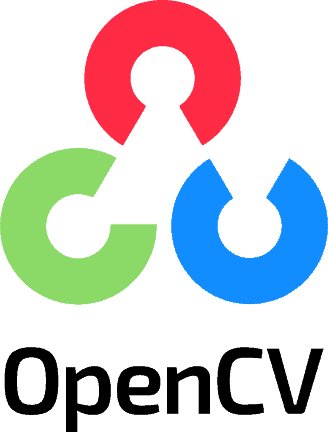This repository was archived by the owner on Nov 11, 2024. It is now read-only.
-
Notifications
You must be signed in to change notification settings - Fork 0
Installation (Linux)
Filippo Ferrando Damillano edited this page Mar 12, 2021
·
8 revisions

- install git:
sudo pacman -S gitsudo apt install git - clone repository:
git clone https://github.com/PCTO-OneTwoCode/src.git - enter cloned directory:
cd src/ - give permissions to the setup:
chmod +x setup.sh - run setup with sudo permissions:
sudo setup.sh
- update packages:
sudo apt update - install git:
sudo apt install git - install python 3:
sudo apt install python3 - install pip:
sudo apt install python3-pip - install python dependencys:
sudo pip install -r requirements.txt
- update packages:
sudo pacmam -Syyuu - install git:
sudo pacman -S git - install python 3:
sudo pacman -S python3 - install pip:
sudo pacman -S python-pip - install python dependencys:
sudo pip install -r requirements.txt
- cd into the folder
cd src/ - run main.py
python main.py - You can change some value from the
config.pyfile