A simple sheet of your games for personal use
You will need to either clone or download this repository to your machine as below:
git clone https://github.com/ahkaz-dev/manip-steamCreate a virtual environment:
python -m venv envActivate the virtual environment:
- For Windows:
env\Scripts\activate
- For macOS/Linux:
source .env/bin/activate
Install all the requirements:
pip install -r requirements.txtTo run this project, you will need to add the following environment variables to your .env file
api_key
- Use Steam Community to activate your API key. Direct link
id_key
- To find your Steam ID, visit the following link
Use for local data storage:
py manage.py migrateRun the main script:
py manage.py runserverUse the command:
py manage.py createsuperuserFollowing the instructions, enter your data into the console
Username: MyLogin Email address: press enter for skip email
Password: MyPassword Password (again): MyPassword
You will see a message that the creation was successful
Go to the admin page: /admin.
Use the login and password that you entered for the createsuperuser command.
Select Games, and you will see all the games associated with your account. You can also click on a single row to edit the data.
Click on View site to go to the home page.
| Dashboard |
|---|
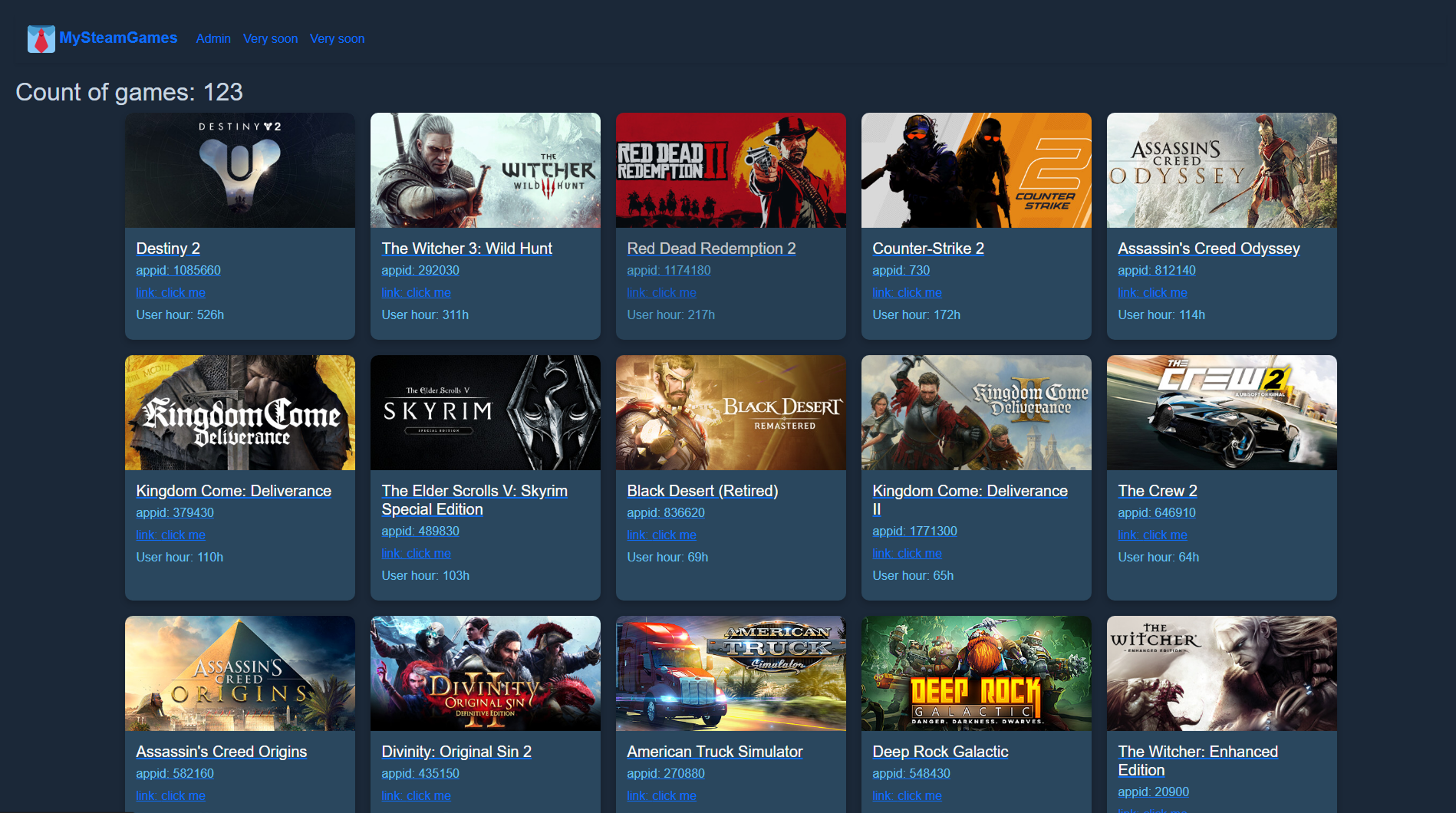 |
| Select game |
|---|
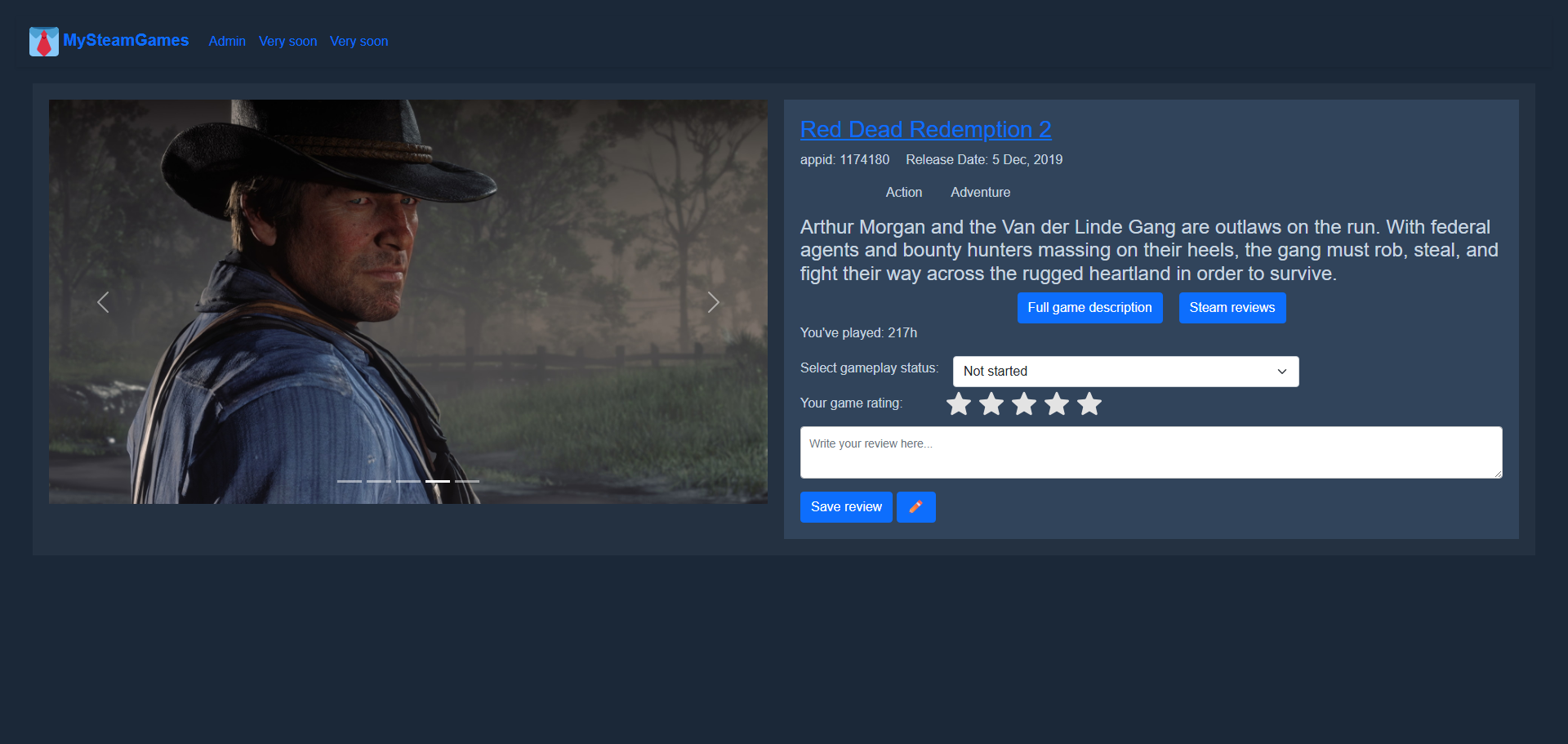 |
This project is MIT licensed.