You signed in with another tab or window. Reload to refresh your session.You signed out in another tab or window. Reload to refresh your session.You switched accounts on another tab or window. Reload to refresh your session.Dismiss alert
I've been building an app which is a glorified calculator. It uses standard ttk.Entry in a disabled state to display results. This works great in all 'light' themes, however dark themes (Darkly, Solar, Cyborg and Vapor for example) tend to have not really applied appropriate colours to disabled entry widgets. Part of the problem appears to be that TTK Creator doesn't show a disabled Entry element.
Is there an easy way for me to correct these display issues? Below shows examples of the readability issues with a "Flatly" example for contrast.
Flatly (no problem) ...
Vapour ...
Cyborg ...
Solar ...
Darkly ...
reacted with thumbs up emoji reacted with thumbs down emoji reacted with laugh emoji reacted with hooray emoji reacted with confused emoji reacted with heart emoji reacted with rocket emoji reacted with eyes emoji
Uh oh!
There was an error while loading. Please reload this page.
Uh oh!
There was an error while loading. Please reload this page.
-
I've been building an app which is a glorified calculator. It uses standard ttk.Entry in a disabled state to display results. This works great in all 'light' themes, however dark themes (Darkly, Solar, Cyborg and Vapor for example) tend to have not really applied appropriate colours to disabled entry widgets. Part of the problem appears to be that TTK Creator doesn't show a disabled Entry element.
Is there an easy way for me to correct these display issues? Below shows examples of the readability issues with a "Flatly" example for contrast.
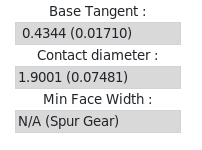
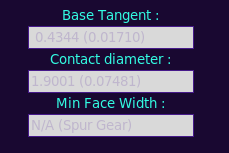
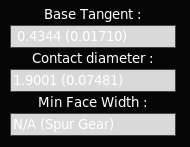
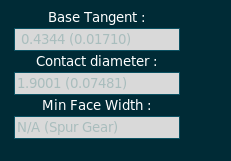
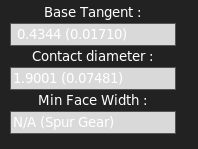
Flatly (no problem) ...
Vapour ...
Cyborg ...
Solar ...
Darkly ...
Many thanks for any help.
Beta Was this translation helpful? Give feedback.
All reactions