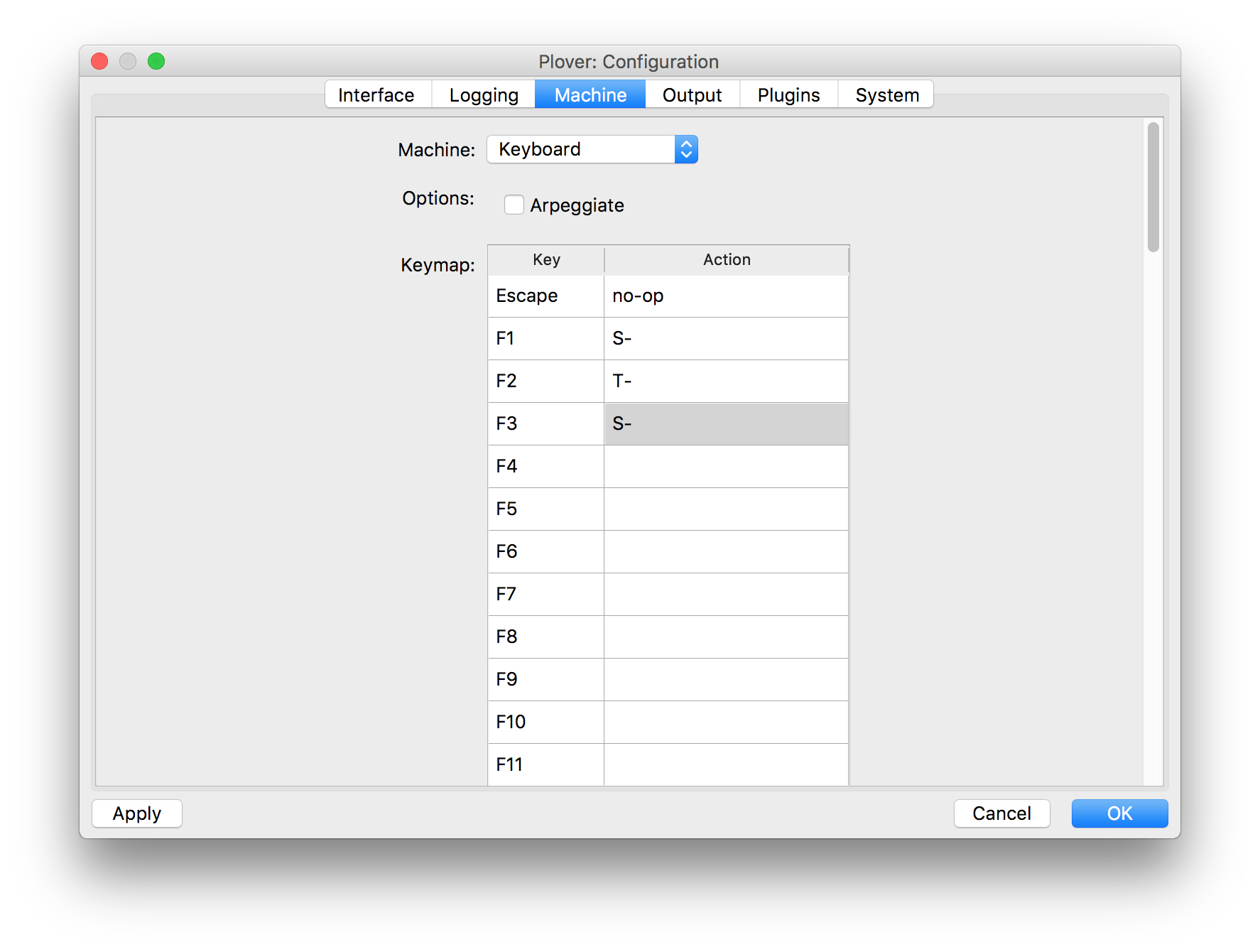-
Notifications
You must be signed in to change notification settings - Fork 298
Configuring the Machine Keymap
Configure ➪ Machine ➪ Keymap
You can remap how Plover handles keys on your machine.
The available options are affected by your system and the machine you are using.
A key map is....
The Key column enumerates every key that Plover can control on your machine. This is a list of all keys on the keyboard. For American steno machines, the key names will be the Ireland layout defaults (S, T, K, etc.)
The Action column is what you'd like Plover to see when the key is pressed. The available actions will change depending on which system (e.g. English Stenotype) you have enabled.
Remapping keys is especially useful when using your keyboard as a steno machine, as you may want to set keys to no-op (short for "no operation") which will disable that key while Plover is running.
The escape key will be disabled while Plover's output is enabled with the configuration above, where the "Escape" key has been mapped to the "no-op" Action.