Replies: 4 comments 17 replies
-
|
For main/splash pages, the best way to go is to use |
Beta Was this translation helpful? Give feedback.
-
|
Using the banner: Or using the template partials, although this completely discard the author block formatting (@dragonstyle any idea to get it back?) |
Beta Was this translation helpful? Give feedback.
-
|
I was trying to make this work in a blog (converting to Quarto blog from a Jekyll style, e.g., https://fuhrmanator.github.io/2023/05/22/Open-Educational-Resource-in-French.html) Since I didn't want to lose the block formatting by using a partial (see #1986 (reply in thread)), I made a compromise that uses a static file name for the banner image. In case anyone wants to try this tweaked CSS setting, inside my blog's # include CSS style for title blocks
title-block-banner: "#00000000"
title-block-banner-color: "#ffffff"
include-in-header:
- text: |
<style>
#title-block-header.quarto-title-block.default .quarto-title-meta {
color: #ffffff;
}
.quarto-title-block .quarto-title-banner {
height: 0;
}
#title-block-header {
background-image: url(./banner-image.jpg);
background-size: cover;
background-position-y: center;
height: 400px;
opacity: 1; /* Adjust as needed */
z-index: -1;
}
#title-block-header::after {
content: "";
position: absolute;
top: 0;
left: 0;
right: 0;
bottom: 0;
background-color: rgba(0, 0, 0, 0.5);
z-index: -1;
}
</style>As you can see, it loads the It's not super flexible for putting the image wherever you want (with whatever name you want), but it works and it's "good enough" for my blog. I've not deployed it yet (live) because I'm still working on the comment solution and the |
Beta Was this translation helpful? Give feedback.
-
|
I've made another attempt at this that tries to keep it as easy to use as possible.
Only the "post-with-code" post has the hero banner in this example and here is how it was achieved in the Quarto document: ---
title: "Post With Code"
author: "Harlow Malloc"
date: "2025-10-13"
categories: [news, code, analysis]
image: "image.jpg"
---
{.hero}
This is a post with executable code.
The extra padding/margin is on purpose to avoid having a thin banner where we wouldn't be able to see the image. I might turn this into a Quarto extension |
Beta Was this translation helpful? Give feedback.





Uh oh!
There was an error while loading. Please reload this page.
-
Request
Is there a way to make a Quarto website with a large hero/banner image above/below the nav bar? Something like this:
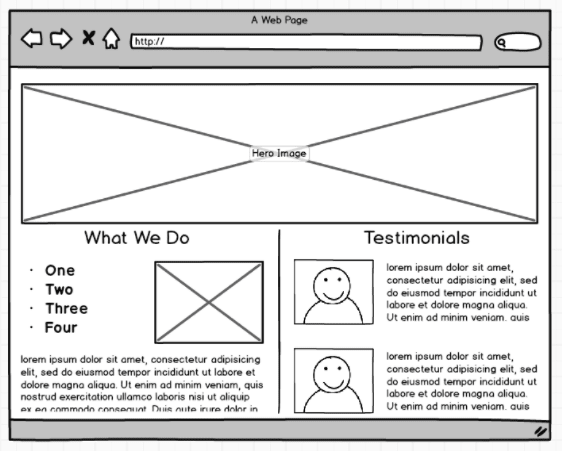
Current ability for Quarto websites
Currently it looks like the closest option is to set
title-block-bannerwith image on a per-post basis, but that is just put behind an article's title. I'm looking to set a banner image above the title of an article, which is conserved across all parts of a website.Close, but not quite options
The cover/banner image at the top of one of the PDF examples in the gallery:
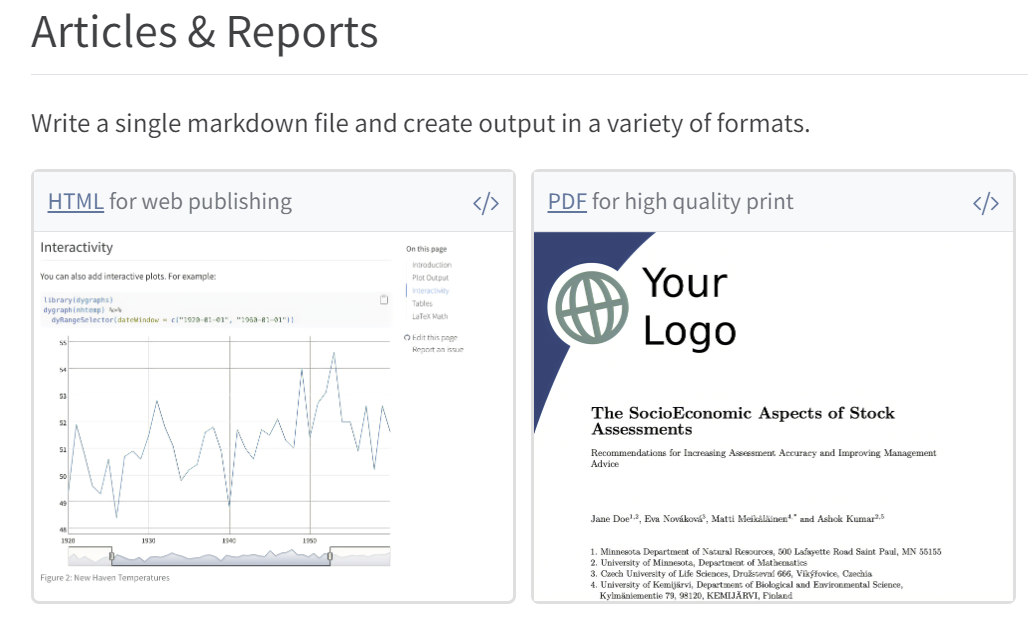
and the sidebar logo in the Openscapes demo site made me think it might be possible
Beta Was this translation helpful? Give feedback.
All reactions