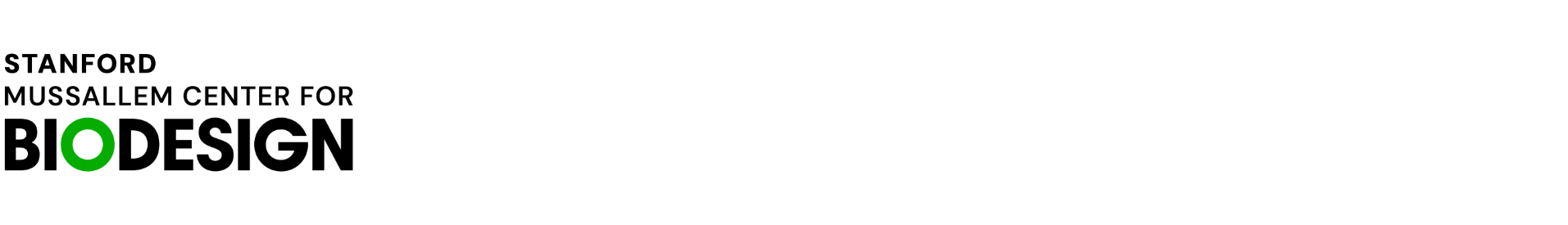Engage HF AI-Voice is a Vapor server that integrates Twilio with OpenAI’s real-time API (ChatGPT-4o) to enable voice-based conversations for healthcare data collection.
-
Twilio + OpenAI Integration
Receives and streams audio to and from Twilio, relaying it in real-time to OpenAI's API. -
Conversational AI on FHIR Questionnaires
Configures ChatGPT-4o to conduct voice conversations based on a FHIR Questionnaire (e.g.,kccq12.json) and records user responses in FHIR format on disk. -
Customizable AI Behavior
Includes function calling and system prompts to tailor the conversation flow and data handling.
You can customize the server in several ways:
-
Custom FHIR Questionnaire
Replace the default FHIR R4 questionnaire (Sources/App/Resources/kccq12.json) with your own to change the conversation content. -
System Message (AI Behavior)
Edit thesystemMessageconstant in
Sources/App/constants.swift
This message sets the behavior of the AI and is passed to OpenAI during session initialization. -
Session Configuration (Voice, Functions, etc.)
ModifysessionConfig.jsonin
Sources/App/Resources/
This file controls OpenAI-specific parameters such as:- Which voice model to use
- The available function calls (e.g., saving responses)
- Other ChatGPT session settings
You can either run the server in Xcode or using Docker.
To run the server locally using Xcode:
-
Add your OpenAI API key as an environment variable:
- Open the Scheme Editor (
Product > Scheme > Edit Scheme…) - Select the Run section and go to the Arguments tab.
- Add a new environment variable:
OPENAI_API_KEY=your_key_here
- Open the Scheme Editor (
-
Build and run the server in Xcode.
-
Start ngrok to expose the local server:
ngrok http http://127.0.0.1:5000
-
In your Twilio Console, update the "A call comes in" webhook URL to match the forwarding address from ngrok, appending
/incoming-call. Example:https://your-ngrok-url.ngrok-free.app/incoming-call -
Call your Twilio number and talk to the AI.
To run the server using Docker:
- Copy the example environment file:
cp .env.example .env
- Open the .env file and insert your OpenAI API Key.
- Build and start the server:
docker compose build docker compose up app
- Start ngrok to expose the local server:
ngrok http http://127.0.0.1:8080
- In your Twilio Console, update the "A call comes in" webhook URL to match the forwarding address from ngrok, appending
/incoming-call. Example:https://your-ngrok-url.ngrok-free.app/incoming-call - Call your Twilio number and talk to the AI.
This project is licensed under the MIT License. See Licenses for more information.
This project is developed as part of the Stanford Byers Center for Biodesign at Stanford University. See CONTRIBUTORS.md for a full list of all ENGAGE-HF-AI-Voice contributors.