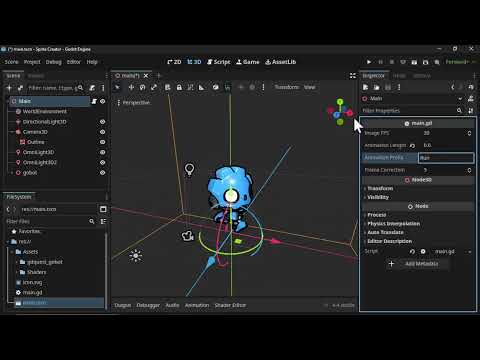This is a simple Godot 4.4 project that lets you convert animated 3D characters into 2D sprites by automatically capturing each frame of an animation and saving it as PNG images.
- Easy setup for 3D to 2D sprite conversion
- Automatically captures animation frames and exports PNGs
- Customizable frame rate, animation length, and naming
- Place your animated 3D character in the scene.
- Setup lights for your scene.
- Optionally, use the included outline shader (you can disable or adjust it via the Inspector).
- In the AnimationPlayer, set your desired animation to "Run on Start" (click the
Aicon).
Click the main node in the scene and modify the following in the Inspector:
- Image FPS – Frames captured per second (keep this consistent with your animation FPS).
- Animation Length – Set this to your animation duration (in seconds).
- Animation Prefix – Adds a prefix to each PNG filename to help identify animations.
- Frame Correction – Adds extra frames at the end (default is 5). Useful for better looping. (This may be removed in the future)
- Hit Play in the editor.
- The animation will play, and once it's finished, the capture will stop.
- A folder will automatically open with all the captured PNG sprites.
- Use them in your 2D games or animations!
- You can improve PNG quality by increasing the window size in Project Settings and scaling your scene accordingly.
- For large movement animations (e.g., jumping), animate the camera to follow or fit the motion.
- If your sprite loop doesn't look right, try adjusting the Frame Correction value.
- As a known bug, the first frame (
000.png) is empty — just delete it.
For demonstration purposes, this project uses some awesome third-party assets:
-
Outline Shader
Thick 3D Screen-Space Outline Shader -
Gobot Character
Gobot from GDQuest Demos