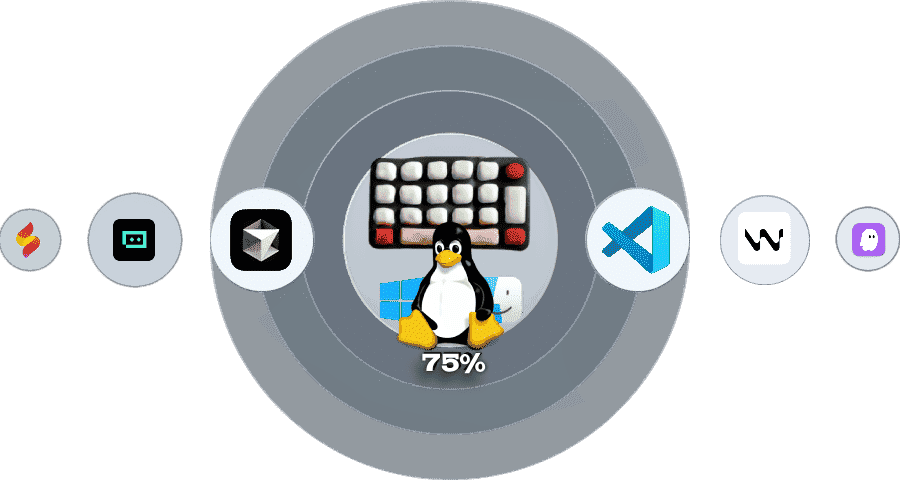| Command | 🍎 macOS | 🟦 Windows | 🐧 Linux |
|---|---|---|---|
| Compare Code - 🄽🄴🅆 | ⇧ + ⌥ + \ |
Shift + Alt + \ |
Shift + Alt + \ |
| Command | 🍎 macOS | 🟦 Windows | 🐧 Linux |
|---|---|---|---|
| open explorer | ⌘ + 1 |
Ctrl + 1 |
Ctrl + 1 |
| open source control (scm) | ⌘ + 2 |
Ctrl + 2 |
Ctrl + 2 |
| open extensions | ⌘ + 3 |
Ctrl + 3 |
Ctrl + 3 |
| open F1-Quick Switch | ⌘ + 4 |
Ctrl + 4 |
Ctrl + 4 |
| close & open sidebar | ⌘ + Tab |
Ctrl + Tab |
Ctrl + Tab |
| - | - | - | - |
| new file | ⌥ + C |
Alt + C |
Alt + C |
| new folder | ⌥ + V |
Alt + V |
Alt + V |
| - | - | - | - |
| Git: select all changes files | ⌥ + 1 |
Alt + 1 |
Alt + 1 |
| Git: generate commit message (AI) | ⌥ + 2 |
Alt + 2 |
Alt + 2 |
| Git: unstage all changes files | ⌥ + 3 |
Alt + 3 |
Alt + 3 |
| git pull | ⌥ + 4 |
Alt + 4 |
Alt + 4 |
| git commit | ⌥ + Return |
Alt + Enter |
Alt + Enter |
| git push | ⌘ + ⌥ + Return |
Ctrl + Alt + Enter |
Ctrl + Alt + Enter |
| - | - | - | - |
| format document | ⌥ + F |
Alt + F |
Alt + F |
| format selection | ⌘ + ⌥ + F |
Ctrl + Alt + F |
Ctrl + Alt + F |
| organize imports | ⌥ + Shift + F |
Shift + Alt + F |
Shift + Alt + F |
| - | - | - | - |
| open & close debug console | ⌥ + Q |
Alt + Q |
Alt + Q |
| open & close terminal | ⌥ + W |
Alt + W |
Alt + W |
| open gitlens | ⌥ + E |
Alt + E |
Alt + E |
| close & open panel | Page Down | Page Down | Page Down |
| - | - | - | - |
| select theme | ⇧ + ⌥ + T |
Shift + Alt + T |
Shift + Alt + T |
| reload window | ⇧ + ⌥ + R |
Shift + Alt + R |
Shift + Alt + R |
| go to line (n.º) | ⇧ + ⌥ + E |
Shift + Alt + E |
Shift + Alt + E |
| expand line selection | ⇧ + ⌥ + W |
Shift + Alt + W |
Shift + Alt + W |
| - | - | - | - |
| start debugging | Insert | Insert | Insert |
| restart debugging | ⌥ + Insert |
Alt + Insert |
Alt + Insert |
| stop debugging | ⌘ + Insert |
Ctrl + Insert |
Ctrl + Insert |
| - | - | - | - |
| view git changes | End | End | End |
| show markdown preview | Page Up | Page Up | Page Up |
| - | - | - | - |
| open settings | ⌘ + J |
Ctrl + J |
Ctrl + J |
| open settings (JSON) | ⌥ + J |
Alt + J |
Alt + J |
| - | - | - | - |
| comment line | ⌘ + / |
Ctrl + / |
Ctrl + / |
| comment block | ⌥ + / |
Alt + / |
Alt + / |
| - | - | - | - |
| zoom in ( 🛞 right ) | ⌥ + ⇧ + Vol + |
Alt + ⇧ + Vol + |
Alt + ⇧ + Vol + |
| zoom out ( left 🛞 ) | ⌥ + ⇧ + Vol - |
Alt + ⇧ + Vol - |
Alt + ⇧ + Vol - |
| - | - | - | - |
| copy lines up | ⌥ + Shift + ↑ |
Alt + Shift + ↑ |
Alt + Shift + ↑ |
| copy lines down | ⌥ + Shift + ↓ |
Alt + Shift + ↓ |
Alt + Shift + ↓ |
| insert cursor above | ⌘ + ↑ |
Ctrl + ↑ |
Ctrl + ↑ |
| insert cursor below | ⌘ + ↓ |
Ctrl + ↓ |
Ctrl + ↓ |
| - | - | - | - |
| delete word left | ⌘ + Backspace |
Ctrl + Backspace |
Ctrl + Backspace |
| terminal clear line | ⌘ + ⌥ + Backspace |
Ctrl + Alt + Backspace |
Ctrl + Alt + Backspace |
| terminal complete word line | ⌥ + , |
Alt + , |
Alt + , |
| Close Project | ⌘ + Delete |
Ctrl + Delete |
Ctrl + Delete |
| Command | 🍎 macOS | 🟦 Windows | 🐧 Linux |
|---|---|---|---|
| AI Quick Chat (Popup) | ⌘ + ` | Ctrl + ` | Ctrl + ` |
| accept inline chat suggestion, (popup) | ⌘ + Return | Ctrl + Enter | Ctrl + Enter |
| cancel inline chat suggestion, (popup) | ⌥ + Return | Alt + Enter | Alt + Enter |
| - | - | - | - |
| (AI) chat (open/close) x2 click first | ⇧ + Tab | Shift + Tab | Shift + Tab |
| (AI) New Chat Session | ⌥ + A | Alt + A | Alt + A |
| (AI) show chat history | ⌥ + S | Alt + S | Alt + S |
| (AI) attach context | ⌥ + D | Alt + D | Alt + D |
| - | - | - | - |
| Ask, Agent, Edit 🔁 ᵒⁿˡʸ-ᵛˢᶜᵒᵈᵉ | ⌥ + Z | Alt + Z | Alt + Z |
| pick (AI) model ᵒⁿˡʸ-ᵛˢᶜᵒᵈᵉ | ⌥ + X | Alt + X | Alt + X |
| maximized & minimize (AI) ᵒⁿˡʸ-ᵛˢᶜᵒᵈᵉ | ⇧ + Esc | Shift + Esc | Shift + Esc |
| Command | 🍎 macOS | 🟦 Windows | 🐧 Linux |
|---|---|---|---|
| 🧪 ask, agent, edit 🔁 | ⌥ + Z |
Alt + Z |
Alt + Z |
| 🧪 toggle (status bar) color | ⌘ + ⌥ + PgDn |
Ctrl + Alt + PgDn |
Ctrl + Alt + PgDn |
| - | - | - | - |
| Select (AI) model | ⌥ + X |
Alt + X |
Alt + X |
| maximized & minimize (AI) | ⇧ + Esc |
Shift + Esc |
Shift + Esc |
Important
Now Backquote = ( ` ) supports all languages 🌎
exports.BACKTICK_EQUIVALENTS = [
{ Backquote: '`' }, // English, US
{ Backquote: 'º' }, // Spanish (Spain)
{ Backquote: "'" }, // French, German
{ Backquote: '²' }, // French
{ Backquote: '^' }, // German, Swiss
{ Backquote: 'ё' }, // Russian
{ Backquote: '~' }, // Portuguese, Italian
{ Backquote: '半角/全角' }, // Japanese
{ Backquote: '|' }, // Spanish (Latin America)
{ Backquote: '¬' }, // UK, Latin America
{ Backquote: '¨' }, // German, Swedish
{ Backquote: '´' }, // Portuguese (Latin America)
{ Backquote: '₺' }, // Turkish
{ Backquote: '₤' }, // Italian
{ Backquote: '' }, // And MORE...
];Launch Quick Open
Paste the following command and press Enter:
ext install bastndev.lynx-keymap-75
If you want to contribute, check the guidelines: [>_ᅠ].
 |
|---|
| Gohit Bastian |
| Creator & Maintainer |
- 🐦 X - For questions and discussions.
- 🔴 Youtube - Code, Software and development insights.
- 💼 Linkedin - Professional networking and career updates.
| Icon | Name | Description |
|---|---|---|
 |
Lynx Keymap Pro | Standardizes keyboard shortcuts across all code editors, allowing you to use key combinations to access any functionality. It improves workflow and development experience. |
| Compare Code | Lets you compare code in a professional, fast, and clear way. With a modern and intuitive interface, it's ideal for developers looking to boost their productivity. | |
| Lynx Theme Pro | A professional extension with six available themes: Dark, Light, Night, Ghibli, Coffee, and Kiro—with integrated icons. Each theme is optimized to offer a more pleasant visual experience. |
Made with 🧡 by @bastndev
Enjoy 🎉 Your (Lynx keymap 75%) are now installed!
If you find any bugs or have feedback, you can open an issue