-
Notifications
You must be signed in to change notification settings - Fork 76
Endpoint
All End point started with your http_base_url
to create Basic Auth, use phone number with country code
Indonesia is +62, phone number 0812345, result is 62812345
combine with AUTH_BASIC_PASSWORD will be 62812345:83e4060e-78e1-4fe5-9977-aeeccd46a2b8
encode it to base64 result: NjI4MTIzNDU6ODNlNDA2MGUtNzhlMS00ZmU1LTk5NzctYWVlY2NkNDZhMmI4
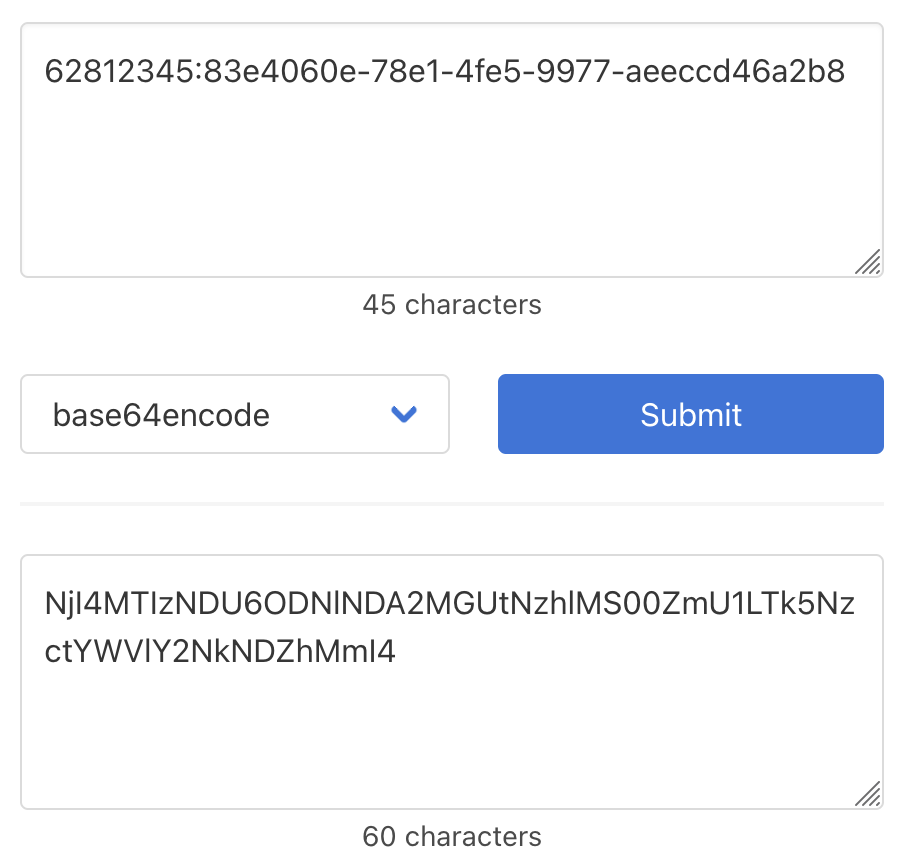
This is important as it will resume session after you restart services, based on that username, as is tied to phone number
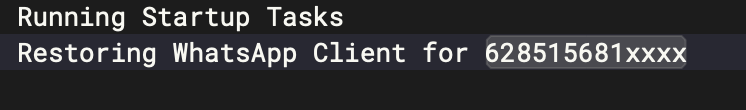
GET http://127.0.0.1:3000/api/v1/whatsapp/auth
HEADER: 'Authorization: Basic NjI4MTIzNDU6ODNlNDA2MGUtNzhlMS00ZmU1LTk5NzctYWVlY2NkNDZhMmI4'
<?php
$curl = curl_init();
curl_setopt_array($curl, [
CURLOPT_PORT => "3000",
CURLOPT_URL => "http://127.0.0.1:3000/api/v1/whatsapp/auth",
CURLOPT_HTTPHEADER => [
"Authorization: Basic NjI4MTIzNDU6ODNlNDA2MGUtNzhlMS00ZmU1LTk5NzctYWVlY2NkNDZhMmI4"
],
]);
$response = curl_exec($curl);
$err = curl_error($curl);
curl_close($curl);curl --request GET \
--url http://127.0.0.1:3000/api/v1/whatsapp/auth \
--header 'Authorization: Basic NjI4MTIzNDU6ODNlNDA2MGUtNzhlMS00ZmU1LTk5NzctYWVlY2NkNDZhMmI4'{
"status": true,
"code": 200,
"message": "Successfully Authenticated",
"data": {
"token": "eyJhbGciOiJIUzI1NiIsInR5cCI6IkpXVCJ9.eyJkYXQiOnsiamlkIjoiNjI4MTIzNDUifSwiaWF0IjoxNjU0NDkzNDEzfQ.kOlR0g_aEpKbpD19g9y4UBLA37_bl9A7pu8cbogZ5_4"
}
}this token only for 62812345, now prepare your phone with active whatsapp, open linked devices menu, and do next step
Login is tricky, because the result is HTML, i use insomnia.rest to run this script
POST http://127.0.0.1:3000/api/v1/whatsapp/login
HEADER: 'Content-Type: application/x-www-form-urlencoded; Authorization: Bearer eyJhbGciOiJIUzI1NiIsInR5cCI6IkpXVCJ9.eyJkYXQiOnsiamlkIjoiNjI4MTIzNDUifSwiaWF0IjoxNjU0NDkzNDEzfQ.kOlR0g_aEpKbpD19g9y4UBLA37_bl9A7pu8cbogZ5_4'
<?php
$curl = curl_init();
curl_setopt_array($curl, [
CURLOPT_PORT => "3000",
CURLOPT_URL => "http://127.0.0.1:3000/api/v1/whatsapp/login",
CURLOPT_RETURNTRANSFER => true,
CURLOPT_HTTP_VERSION => CURL_HTTP_VERSION_1_1,
CURLOPT_CUSTOMREQUEST => "POST",
CURLOPT_POSTFIELDS => "=",
CURLOPT_HTTPHEADER => [
"Authorization: Bearer eyJhbGciOiJIUzI1NiIsInR5cCI6IkpXVCJ9.eyJkYXQiOnsiamlkIjoiNjI4MTIzNDUifSwiaWF0IjoxNjU0NDkzNDEzfQ.kOlR0g_aEpKbpD19g9y4UBLA37_bl9A7pu8cbogZ5_4",
"Content-Type: application/x-www-form-urlencoded"
],
]);
$response = curl_exec($curl);
$err = curl_error($curl);
curl_close($curl);
if ($err) {
echo "cURL Error #:" . $err;
} else {
echo $response;
}curl --request POST \
--url http://127.0.0.1:3000/api/v1/whatsapp/login \
--header 'Authorization: Bearer eyJhbGciOiJIUzI1NiIsInR5cCI6IkpXVCJ9.eyJkYXQiOnsiamlkIjoiNjI4MTIzNDUifSwiaWF0IjoxNjU0NDkzNDEzfQ.kOlR0g_aEpKbpD19g9y4UBLA37_bl9A7pu8cbogZ5_4' \
--header 'Content-Type: application/x-www-form-urlencoded' \
--data = <html>
<head>
<title>WhatsApp Multi-Device Login</title>
<meta name="viewport" content="width=device-width, initial-scale=1, shrink-to-fit=no" />
</head>
<body>
<img src="data:image/png;base64,iVBORw0KGgoAAAANSUhEUgAAAQAAAAEAAQMAAABmvDolAAAABlBMVEX" />
<p>
<b>QR Code Scan</b>
<br/>
Timeout in 60 Second(s)
</p>
</body>
</html>Scan The result QRcode with whatsapp in your phone
WhatsApp now have new feature, Login using pair code
Todo this, you need to change .env.
and change value WHATSAPP_USER_AGENT_NAME to WHATSAPP_USER_AGENT_NAME="Chrome (Mac OS)"
Latest version has fix this, and no need to change WHATSAPP_USER_AGENT_NAME
POST http://127.0.0.1:3000/api/v1/whatsapp/login/pair
HEADER: 'Content-Type: application/x-www-form-urlencoded; Authorization: Bearer eyJhbGciOiJIUzI1NiIsInR5cCI6IkpXVCJ9.eyJkYXQiOnsiamlkIjoiNjI4MTIzNDUifSwiaWF0IjoxNjU0NDkzNDEzfQ.kOlR0g_aEpKbpD19g9y4UBLA37_bl9A7pu8cbogZ5_4'
<?php
$curl = curl_init();
curl_setopt_array($curl, [
CURLOPT_PORT => "3000",
CURLOPT_URL => "http://127.0.0.1:3000/api/v1/whatsapp/login/pair",
CURLOPT_RETURNTRANSFER => true,
CURLOPT_HTTP_VERSION => CURL_HTTP_VERSION_1_1,
CURLOPT_CUSTOMREQUEST => "POST",
CURLOPT_POSTFIELDS => "=",
CURLOPT_HTTPHEADER => [
"Authorization: Bearer eyJhbGciOiJIUzI1NiIsInR5cCI6IkpXVCJ9.eyJkYXQiOnsiamlkIjoiNjI4MTIzNDUifSwiaWF0IjoxNjU0NDkzNDEzfQ.kOlR0g_aEpKbpD19g9y4UBLA37_bl9A7pu8cbogZ5_4",
"Content-Type: application/x-www-form-urlencoded"
],
]);
$response = curl_exec($curl);
$err = curl_error($curl);
curl_close($curl);
if ($err) {
echo "cURL Error #:" . $err;
} else {
echo $response;
}curl --request POST \
--url http://127.0.0.1:3000/api/v1/whatsapp/login/pair \
--header 'Authorization: Bearer eyJhbGciOiJIUzI1NiIsInR5cCI6IkpXVCJ9.eyJkYXQiOnsiamlkIjoiNjI4MTIzNDUifSwiaWF0IjoxNjU0NDkzNDEzfQ.kOlR0g_aEpKbpD19g9y4UBLA37_bl9A7pu8cbogZ5_4' \
--header 'Content-Type: application/x-www-form-urlencoded' \
--data = {
"status": true,
"code": 200,
"message": "Successfully Generated Pairing Code",
"data": {
"paircode": "ARHK-SYNP",
"timeout": 160
}
}write the code in your WhatsApp
Check if whatsapp account exists?
curl -X 'GET' \
"http://127.0.0.1:3000/api/v1/whatsapp/registered?msisdn=$PHONE_NUMBER" \
-H "Authorization: Bearer $TOKEN" \
-H 'accept: application/json'curl -X 'POST' \
'http://127.0.0.1:3000/api/v1/whatsapp/send/text' \
-H 'accept: application/json' \
-H "Authorization: Bearer $TOKEN" \
-H 'Content-Type: multipart/form-data' \
-F "msisdn=$PHONE_NUMBER" \
-F 'message=Hello World'curl -X 'POST' \
'http://127.0.0.1:3000/api/v1/whatsapp/send/document' \
-H 'accept: application/json' \
-H "Authorization: Bearer $TOKEN" \
-H 'Content-Type: multipart/form-data' \
-F "msisdn=$PHONE_NUMBER" \
-F 'document=@document.pdf;type=application/pdf'curl -X 'POST' \
'http://127.0.0.1:3000/api/v1/whatsapp/send/image' \
-H 'accept: application/json' \
-H "Authorization: Bearer $TOKEN" \
-H 'Content-Type: multipart/form-data' \
-F "msisdn=$PHONE_NUMBER" \
-F 'caption=<Image Caption Here>' \
-F 'image=@image.jpg;type=image/jpeg' \
-F 'viewonce=false'
curl -X 'POST' \
'http://127.0.0.1:3000/api/v1/whatsapp/send/video' \
-H 'accept: application/json' \
-H "Authorization: Bearer $TOKEN" \
-H 'Content-Type: multipart/form-data' \
-F "msisdn=$PHONE_NUMBER" \
-F 'caption=<Video Caption Here>' \
-F 'video=@video.mp4;type=video/mp4' \
-F 'viewonce=false'curl -X 'GET' \
"http://127.0.0.1:3000/api/v1/whatsapp/logout \
-H "Authorization: Bearer $TOKEN" \
-H 'accept: application/json'IF YOU SEE THIS MESSAGE, THEN THIS DOCUMENTATION IS STILL ONGOING, NOT FINISHED YET