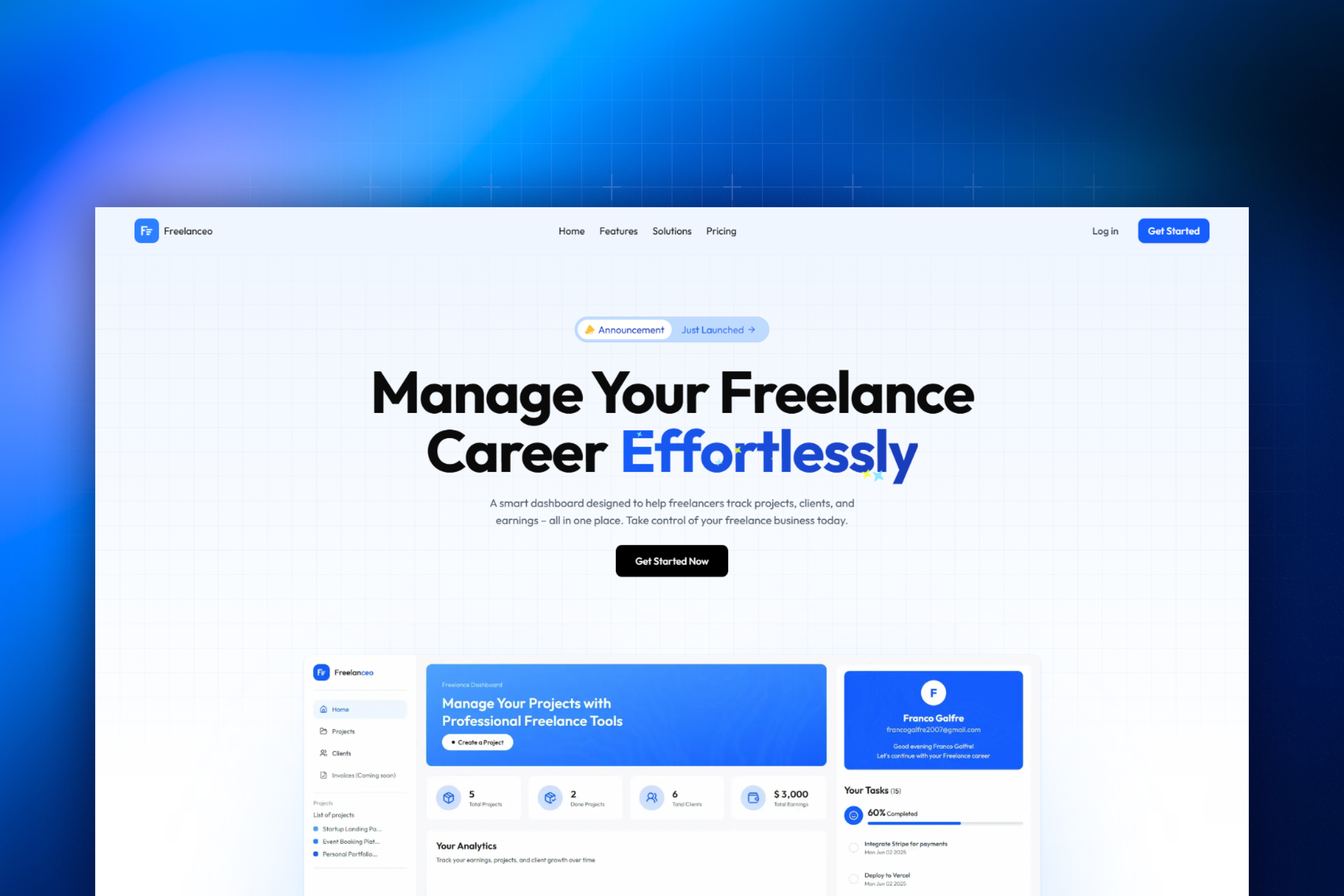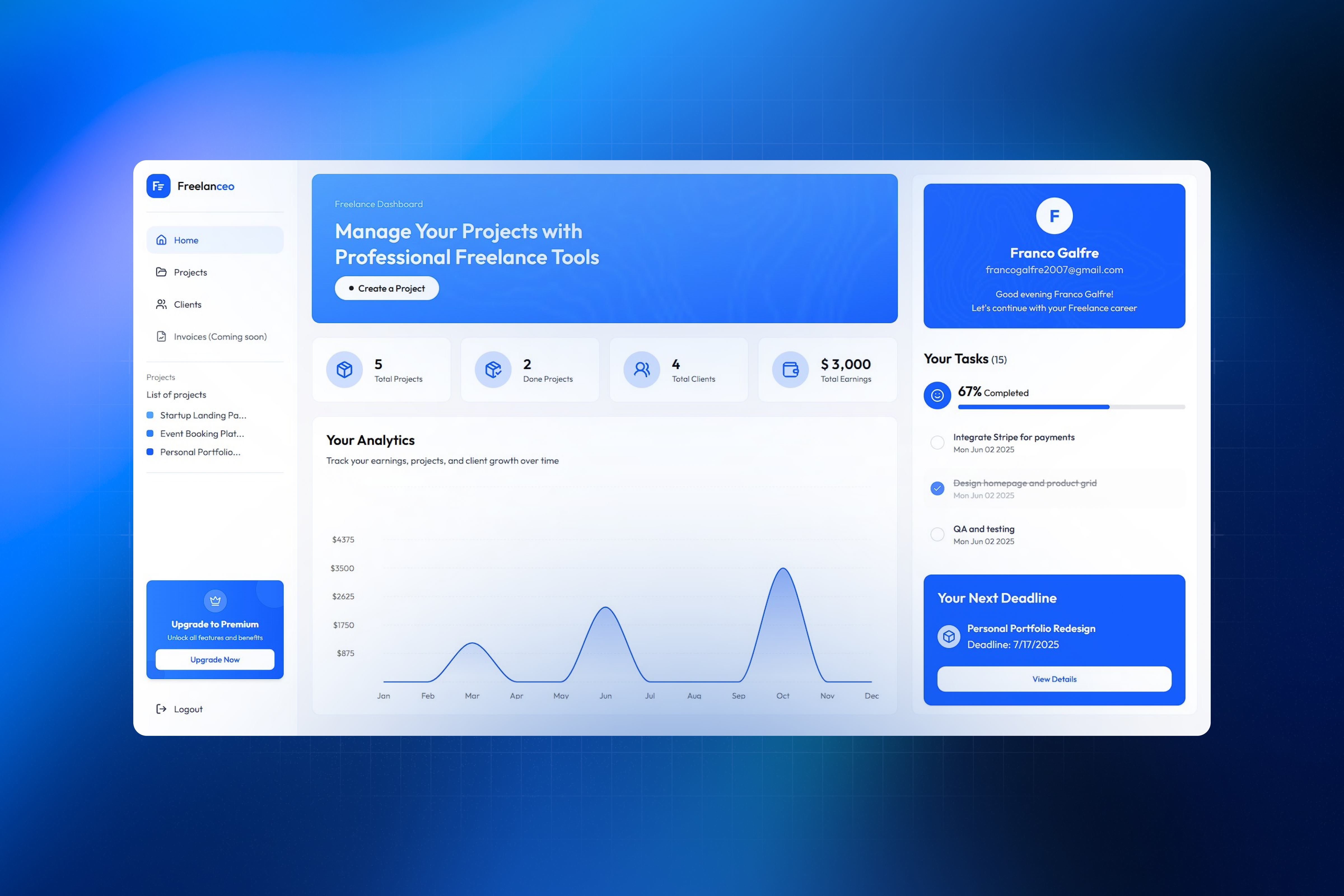👉 Live Demo - Check Freelanceo in action! 👈
Welcome to Freelanceo! 👋 As a freelancer, I built this intuitive dashboard to simplify managing your projects, clients, and earnings. Streamline your workflow and gain clarity over your finances here! ✨
Freelanceo was born from a personal need: as a freelancer, I sought a tool that offered a clear and distraction-free overview of my projects and earnings. This dashboard is my answer to that search, centered on usability and aesthetics to optimize daily management.
The goal is to provide an intuitive and scalable interface that helps freelancers and creatives organize their workflow, from client tracking to detailed income analysis.
- Centralized Dashboard: A comprehensive overview of project statistics, performance, and earnings.
- Client Management: Efficiently create, track, and manage your client data in one place.
- Project Management: Create and organize ongoing and completed projects with ease.
- Task List (To-Do style): Each project includes a dedicated to-do list to keep track of individual tasks and milestones.
- Earnings Analytics: Visualize income trends and client growth through interactive charts.
- Responsive Design: Full compatibility across desktop and mobile devices.
- And More to Come!
This project has been developed with a focus on performance, scalability, and a robust development experience:
- Frontend:
- Next.js: A React framework for building powerful, production-ready web applications.
- TypeScript: For strong typing and enhanced code reliability.
- Tailwind CSS: A utility-first CSS framework for rapid and consistent design.
- Shadcn/ui: High-quality and accessible UI components built with Radix UI and Tailwind CSS.
- Recharts: A composable charting library for dynamic data visualization.
- Backend & Database:
- NeonDB: A serverless PostgreSQL database for scalable and reliable data storage.
- BetterAuth: For robust and secure authentication management.
- UI/UX Design:
- Figma: The primary tool for planning and designing the user interface, ensuring an intuitive and aesthetic flow.
To set up and run Freelanceo on your local environment, follow these simple steps:
- Clone the Repository:
git clone [https://github.com/Francogalfre/freelanceo.git](https://github.com/Francogalfre/freelanceo.git)
- Navigate to the Project Directory:
cd freelanceo - Install Dependencies:
npm install # or yarn install # or pnpm install
- Start the Development Server:
The project will be available at
npm run dev # or yarn dev # or pnpm dev
http://localhost:3000(or the default port used by your framework).
Your help is welcome! Freelanceo is an open-source project and thrives with community collaboration. If you are interested in contributing, here's how:
-
Fork the Repository: Fork this repository to your GitHub account.
-
Clone Your Fork: Clone your version of the repository to your local machine.
-
Create a New Branch:
git checkout -b feature/your-feature-name
-
Make Your Changes: Implement your improvements or fixes.
-
Commit Your Changes: Write a clear and descriptive commit message.
git commit -m "feat: Add new feature X"(We recommend using Conventional Commits)
-
Push to Your Branch:
git push origin feature/your-feature-name
-
Open a Pull Request: Go to your repository page on GitHub and open a Pull Request towards the
mainbranch of this project. Be sure to describe your changes in detail.
- Open an Issue in this repository. Describe the problem or idea with as much detail as possible.
This project is licensed under the MIT License. For more details, see the LICENSE file in the repository.
- My Linkedin Profile – Franco Galfre
- Email: francogalfre.work@gmail.com
I appreciate the support and contributions from the community. Let's make Freelanceo the best tool for freelancers!