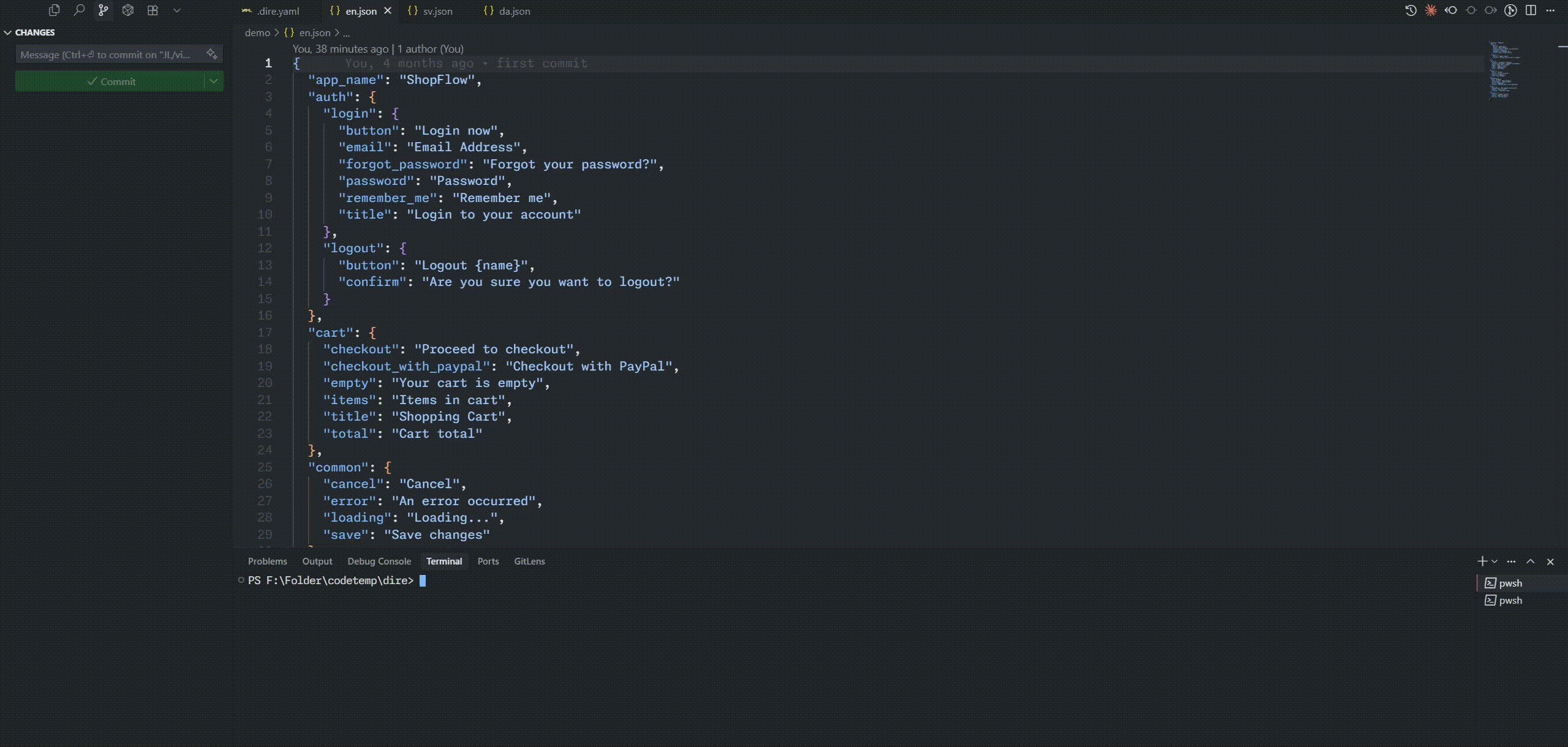Dire (French for "to say", pronounced /diʁ/) is a Go-based CLI tool that automatically handles translation and maintenance of your i18n JSON files using translation and AI providers, glossary definitions, and translation memory
BYOK (Bring Your Own Key) - Use your own provider API keys for maximum control and cost transparency
- Multi-provider support: DeepL, Google Translate, Azure AI Translator, Claude, OpenAI, Gemini, Mistral, and DeepSeek
- Automatic translation reuse: sourcing from glossary definitions and translation memory
- Translation rephrasing: generate alternative phrasings to improve quality
- Completeness checking: lint translation files in CI/CD pipelines with
--checkflag - Cleanup orphaned keys: remove translations that no longer exist in your reference locale with
--prune - Context-aware translations: provide domain-specific context for better results
- Nested object support: handles complex JSON structures and deeply nested translations
- High-performance: native Go binary with smart batching and concurrent processing
# Option 1: Install as project dependency
npm i dire
# Option 2: Install globally
npm i -g dire
# Option 3: Run without installing
npx dire-
Initialize Configuration
dire init
This creates a
.dire.tomlfile in your project root. Edit it to match your project structure. See CONFIGURATION.md for complete configuration reference.Note: The
.dire.tomlconfig file is optional. You can configure everything via CLI flags (see Configuration Override Flags). However, the TOML file offers quality-of-life features like glossary management and multiple pre-configured providers for quick switching. -
Set Up API Keys
See Supported Providers section below for setup details.
Note: Dire automatically loads environment variables from any
.env*files in your current directory (e.g.,.env,.env.local,.env.production). -
Run Translation
dire
| Command | Description |
|---|---|
dire |
Translate all missing keys in your i18n files |
dire --keys <key> |
Translate specific key(s): dire --keys "auth.login,auth.register" |
dire --sourced |
Apply only glossary and memory translations |
dire --stub |
Create placeholder translations (empty strings) |
dire --prune |
Remove orphaned keys from non-reference locales |
dire --check |
Lint translation completeness for CI/CD |
See COMMANDS.md for the complete command reference.
Set your API key in any .env* file in your project root:
| Provider | Environment Variable |
|---|---|
| DeepL | DIRE_DEEPL_API_KEY |
| Google Translate | DIRE_GOOGLE_API_KEY |
| Azure AI Translator | DIRE_AZURE_API_KEY |
| OpenAI | DIRE_OPENAI_API_KEY |
| Claude | DIRE_CLAUDE_API_KEY |
| Gemini | DIRE_GEMINI_API_KEY |
| Mistral | DIRE_MISTRAL_API_KEY |
| DeepSeek | DIRE_DEEPSEEK_API_KEY |
Example .env file:
DIRE_CLAUDE_API_KEY=sk-ant-api03-your-key-here- Node.js 20 or higher
- API key for at least one supported provider (if using the translation features)
All rights reserved. This software is provided for use only and may not be copied, modified, or redistributed without explicit permission.