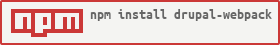This package facilitates the installation of Webpack 5 for Drupal 8+.
Webpack is preconfigured to handle JS & SASS found in custom Themes & Modules.
The configuration will also handle Single Directory Components found within themes.
This is a Node package and is best installed using NPM or
Yarn. You can use npm init to generate a
package.json file at the root of your project.
npm install -D drupal-webpack
yarn add -D drupal-webpack
Perform initial setup using the provided CLI.
npm exec druwp install
yarn druwp install
After this is done, refer to the .webpack/config.yml file that has been created and adjust it to your liking.
# Drupal root path
root: 'web'
# Determine which packages to compile.
# A value of '*' means that all packages of the specified type will be treated.
packages:
module: '*'
theme: '*'
# File Extensions
extensions:
scripts: '.js'
styles: '.scss'
# Underscore skipping
skipUnderscoreFiles: true
# Configurations for modules
modules:
# JS files source & destination.
# JS files result in minified versions. Setting the same destination as the source will not overwrite original files.
scripts:
source: 'js'
destination: 'js'
# SCSS files source & destination.
styles:
source: 'scss'
destination: 'css'
# Configurations for themes
themes:
# Single Directory Components folder.
# CSS & Minified JS will be generated in the same location as found SCSS & JS.
components: 'components'
# JS files source & destination.
# JS files result in minified versions. Setting the same destination as the source will not overwrite original files.
scripts:
source: 'js'
destination: 'js'
# SCSS files source & destination.
styles:
source: 'scss'
destination: 'css'Below are examples of using webpack after it has been configured:
This will compile assets for all packages configured in the packages key of the configuration.
By default, this is all found custom modules and themes.
npm exec webpack
npm exec webpack -- --env theme=my_custom_theme
npm exec webpack -- --env packageType=theme
npm exec webpack -- --env module=my_custom_module
npm exec webpack -- --env packageType=module
By default, if the config.yml file is left untouched, Webpack will:
- Look for
.jsfiles atMY_MODULE/jsorMY_THEME/js.- If found, JS will be compiled and minified into respective
.min.jsfiles. - e.g.
MY_MODULE/js/MY_MODULE.jswill be compiled intoMY_MODULE/js/MY_MODULE.min.js.
- If found, JS will be compiled and minified into respective
- Look for
.scssfiles atMY_MODULE/scssorMY_THEME/scss.- If found, SCSS will be compiled and minified into respective
.cssfiles in a new/cssfolder. - e.g.
MY_MODULE/scss/MY_MODULE.scsswill be compiled intoMY_MODULE/css/MY_MODULE.css.
- If found, SCSS will be compiled and minified into respective
- In themes, any
.jsor.scssfound within a configuredcomponentsfolder for SDC will be compiled as well.
By default, files whose names start with an underscore (_) will not be compiled and are intended for imports.
e.g. _variables.scss. This can be changed in the config.yml.