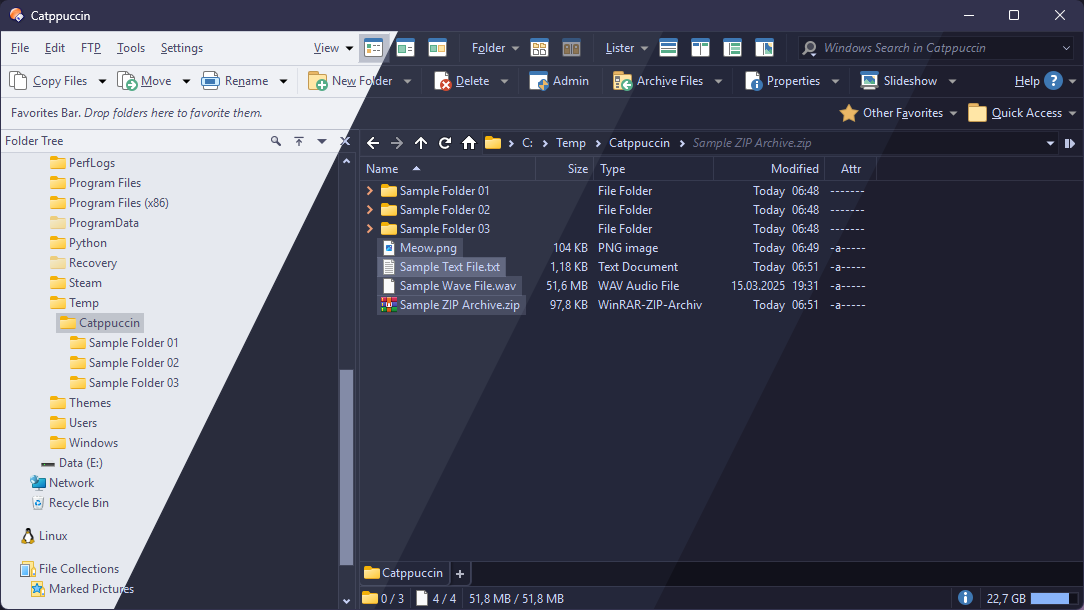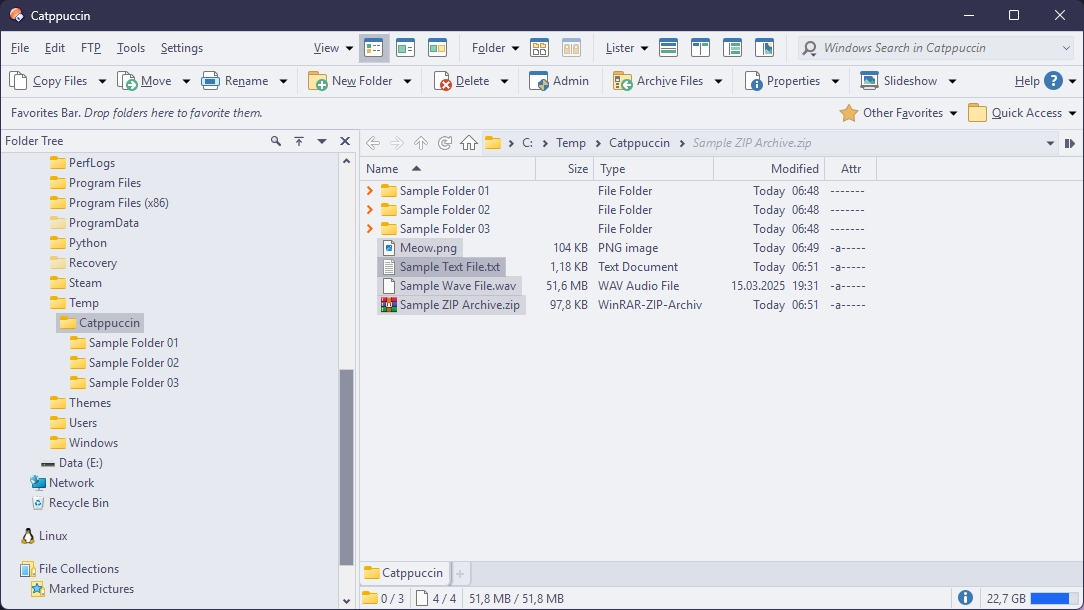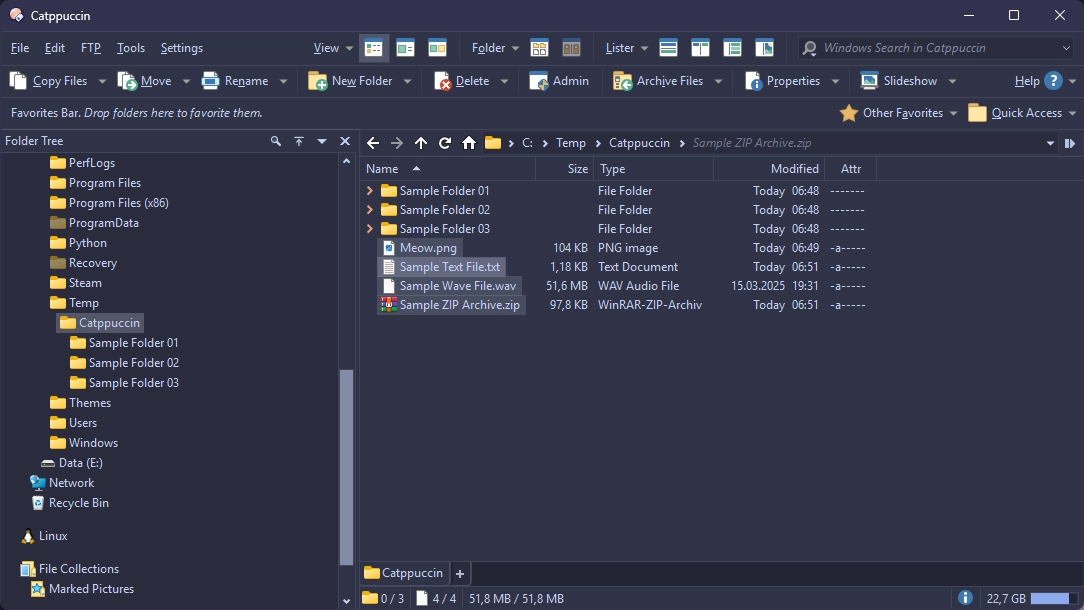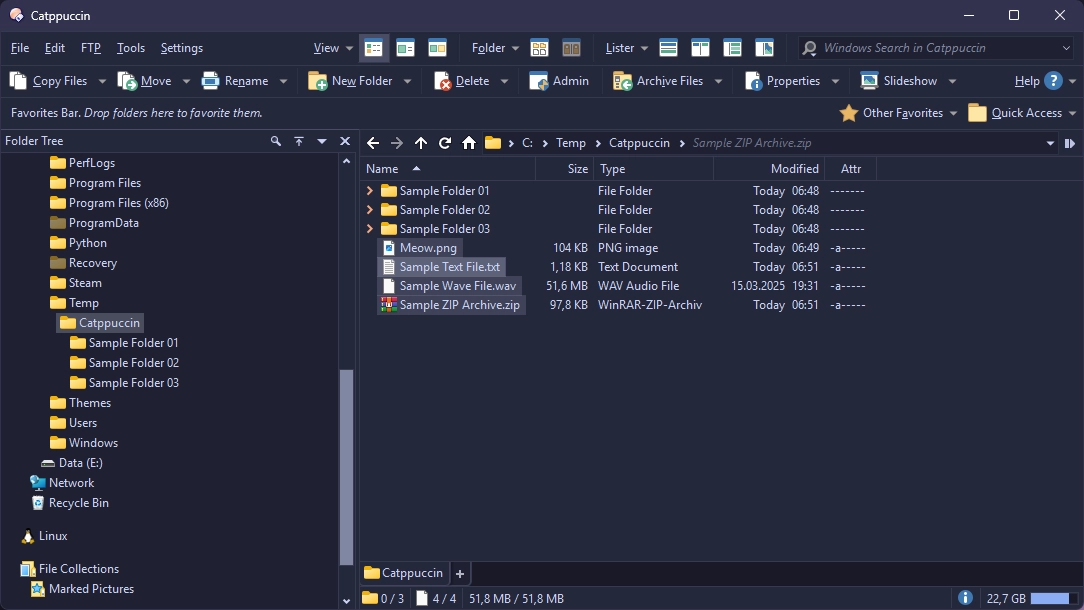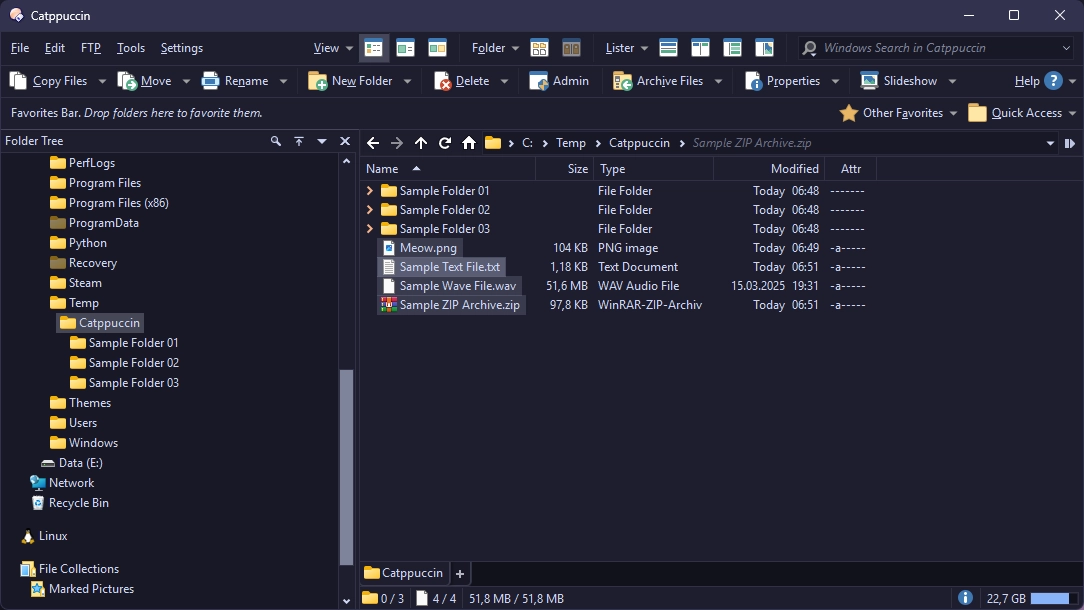Catppuccin for Directory Opus 13
Catppuccin for Directory Opus 13

- Download the flavor of your choice from the dist directory.
- Open Directory Opus and go to Preferences > Themes > Import.
- Select the downloaded flavor file.
- Select the installed theme and click Apply.
-
Q: "Is the theme complete?"
A: Yes, all Directory Opus Colors and Windows Colors options within Directory Opus have been themed. -
Q: "I have found a mistake in the theme!"
A: If possible, please open a Pull Request with the corrected styling in the fragments.
If you notice a problem with the theming or want to customize the accent color (default: peach), you can build the themes yourself.
You require:
- Node.js v20 or newer
- pnpm package manager
The specific steps are:
- Clone the repository.
- Run
pnpm installin the repository directory to restore the dependencies. - Run
pnpm buildto build all flavors. The resulting theme files are located in thedistdirectory.
There are some optional command line parameters for influencing the build process:
pnpm build "--flavor=latte,mocha"will only build the Latte and Mocha flavors.pnpm build "--accentColor=green"will set the value of the accent color variable to green.pnpm build "--flavor=mocha" "--accentColor=red"combines both arguments.
Note: If you are using Powershell, you should put quotes around the command line arguments to ensure arrays are passed properly into Node.js instead of being evaluated by Powershell.